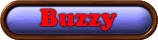Post by mikkh on Oct 19, 2009 14:43:53 GMT
It's well documented in other threads that most people (including myself) weren't happy with AVG when it got to version 8 because it went from fairly light hardly noticeable virus checker to resource hogging monster.
Version 9 has just been released, so have they improved matters or made it worse?
I used a fairly slow PC to test it (P4 2.4 1.5 GB RAM) and started by noting how many processes were currently running - 21 in this case because I tweaked it for optimal speed.
The install file is a rather large 70+ MB one and I chose the custom install to have full control. I was offered the choice of 'surf shield' 'search shield' and 'email scanner' so for testing purposes I left them all ticked.
I was then offered the choice to set Yahoo as my default search engine, which I refused and also declined the AVG security toolbar because I hate toolbars cluttering my browser or desktop.
I also declined to send anonymous info to AVG about threats encountered.
The install was quick and at the end I was given the chance to optimize (sic) my scan options by picking file types to avoid. Good idea I thought, all my Linux ISO's are fairly large and definitely don't contain viruses, so it would be nice to skip them and speed up a scan. Good idea, but there's no control over filetypes, it's just an automatic process with no clue as to what had been 'optomized'
As with most virus checkers, there was the totally unnecessary icon plonked on my desktop. Why do they do this for an application that's running all the time and is accessible through the system tray icon anyway? Deleted the desktop icon and even though it hadn't asked to be rebooted, I did it anyway.
Watched the boot-up screen to check if it had slowed me down any - it had by several seconds and Windows annoying habit of showing the desktop before it's actually ready to use also seemed slower by several seconds.
A quick check on running processes revealed 7 new ones added by AVG, which would have been more if I had chosen to run the toolbar as well.
I ran Firefox to investigate the 'search shield' and chose a version of Linux as a safe search word in Google. Sure enough, all the entries had a pretty green tick appended to them. I needed a 'dodgier' word to check, so I picked 'porn' this time ! All green ticks again, surely that can't be right as some X rated sites are well known for causing problems. I checked page 2, 3 and 4 and still all green ticks.
OK, the ultimate test then - let's try 'crack', that's bound to stop the army of green ticks appearing, or prove this 'search shield' is absolute rubbish. As I thought, 'crack' did illicit some response and lot's of sites are now marked with a double exclamation mark and some are removed altogether with a message saying why - like below
I went through nearly every bookmark in my list, but failed to get a response from 'surf shield' so I went back to the 'crack' sites marked with exclamation marks to see what happens when you ignore the warnings. A slight delay while it checks, but it let me go there anyway
Overall impressions...
It's not noticably killing me like AVG 8 did, so maybe those who are missing their old favourite can go back to it now. Avoid the toolbar and Yahoo hack though by doing a custom install
Version 9 has just been released, so have they improved matters or made it worse?
I used a fairly slow PC to test it (P4 2.4 1.5 GB RAM) and started by noting how many processes were currently running - 21 in this case because I tweaked it for optimal speed.
The install file is a rather large 70+ MB one and I chose the custom install to have full control. I was offered the choice of 'surf shield' 'search shield' and 'email scanner' so for testing purposes I left them all ticked.
I was then offered the choice to set Yahoo as my default search engine, which I refused and also declined the AVG security toolbar because I hate toolbars cluttering my browser or desktop.
I also declined to send anonymous info to AVG about threats encountered.
The install was quick and at the end I was given the chance to optimize (sic) my scan options by picking file types to avoid. Good idea I thought, all my Linux ISO's are fairly large and definitely don't contain viruses, so it would be nice to skip them and speed up a scan. Good idea, but there's no control over filetypes, it's just an automatic process with no clue as to what had been 'optomized'
As with most virus checkers, there was the totally unnecessary icon plonked on my desktop. Why do they do this for an application that's running all the time and is accessible through the system tray icon anyway? Deleted the desktop icon and even though it hadn't asked to be rebooted, I did it anyway.
Watched the boot-up screen to check if it had slowed me down any - it had by several seconds and Windows annoying habit of showing the desktop before it's actually ready to use also seemed slower by several seconds.
A quick check on running processes revealed 7 new ones added by AVG, which would have been more if I had chosen to run the toolbar as well.
I ran Firefox to investigate the 'search shield' and chose a version of Linux as a safe search word in Google. Sure enough, all the entries had a pretty green tick appended to them. I needed a 'dodgier' word to check, so I picked 'porn' this time ! All green ticks again, surely that can't be right as some X rated sites are well known for causing problems. I checked page 2, 3 and 4 and still all green ticks.
OK, the ultimate test then - let's try 'crack', that's bound to stop the army of green ticks appearing, or prove this 'search shield' is absolute rubbish. As I thought, 'crack' did illicit some response and lot's of sites are now marked with a double exclamation mark and some are removed altogether with a message saying why - like below
In response to a complaint we received under the US Digital Millennium Copyright Act, we have removed 1 result(s) from this page. If you wish, you may read the DMCA complaint that caused the removal(s) at ChillingEffects.org.
I went through nearly every bookmark in my list, but failed to get a response from 'surf shield' so I went back to the 'crack' sites marked with exclamation marks to see what happens when you ignore the warnings. A slight delay while it checks, but it let me go there anyway
Overall impressions...
It's not noticably killing me like AVG 8 did, so maybe those who are missing their old favourite can go back to it now. Avoid the toolbar and Yahoo hack though by doing a custom install